- #1
shivajikobardan
- 674
- 54
- TL;DR Summary
- spread operator javascript
I Understand the basic theory behind spread operator.
But I don't understand when it's applied. See here.
Why do we require spread operator here? I tried to see the output w/o spread operator and seeing that didn't help.
output with spread operator:
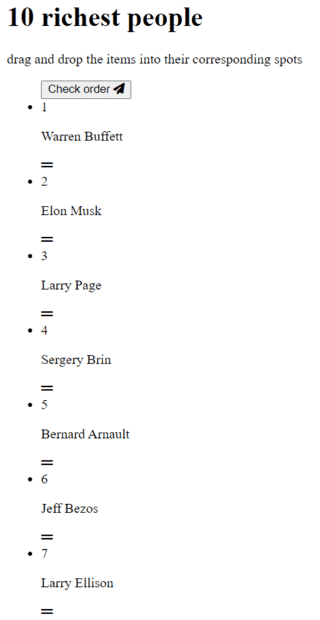
output without spread operator:
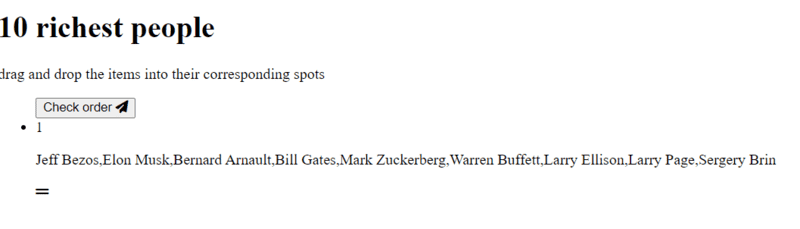
It must be obvious to people, but it's not to me. I'm not getting it.
JavaScript:
const girlNames = ['Jessica', 'Emma', 'Amandine']
const newGirlNames = [...girlNames]
console.log(newGirlNames)
// Output: ["Jessica", "Emma", "Amandine"]But I don't understand when it's applied. See here.
JavaScript:
function createList() {
[...richestPeople]
.map(a => ({ value: a, sort: Math.random() }))
.sort((a, b) => a.sort - b.sort)
.map(a => a.value)
.forEach((person, index) => {
const listItem = document.createElement("li");
listItem.setAttribute("data-index", index);
listItem.innerHTML =
`
<span class="number">${index + 1}</span>
<div class="draggable" draggable="true">
<p class="person-name">${person}</p>
<i class="fa-solid fa-grip-lines"></i>
</div>
`
listItems.push(listItem);
draggable_list.appendChild(listItem);
})
}Why do we require spread operator here? I tried to see the output w/o spread operator and seeing that didn't help.
output with spread operator:
output without spread operator:
It must be obvious to people, but it's not to me. I'm not getting it.