- #1
TheDemx27
Gold Member
- 169
- 13
I should be able to figure this out myself, I know.
All it will display is text in html: It won't run any js. I am completely new to any sort of web programming and I've been searching the interwebs for hours. I'm using mongoose as my web server, and sublime 2 as my text editor.
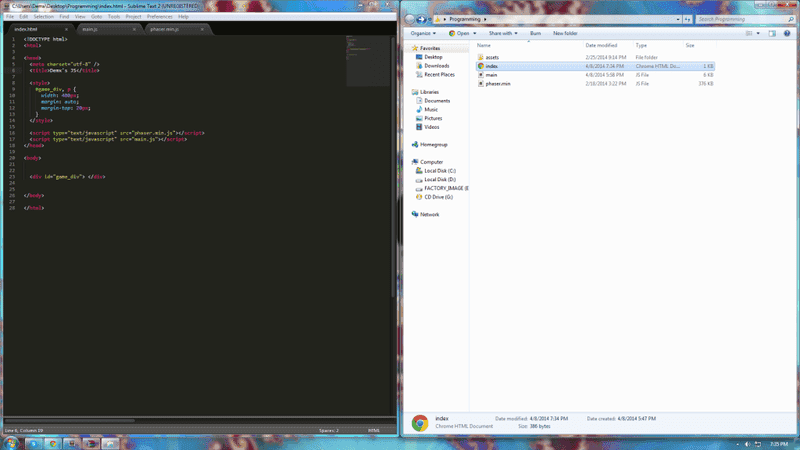
Building returns :
I don't know why it is saying anything about python...
All it will display is text in html: It won't run any js. I am completely new to any sort of web programming and I've been searching the interwebs for hours. I'm using mongoose as my web server, and sublime 2 as my text editor.
Building returns :
Code:
The system cannot find the file specified
[cmd: [u'python', u'-u', u'C:\\Users\\Demx\\Desktop\\Programming\\index.html']]
[dir: C:\Users\Demx\Desktop\Programming]
[path: C:\Program Files (x86)\NVIDIA Corporation\PhysX\Common;C:\Windows\system32;C:\Windows;C:\Windows\System32\Wbem;C:\Windows\System32\WindowsPowerShell\v1.0\;C:\Program Files\Microsoft SQL Server\110\Tools\Binn\;c:\Program Files (x86)\Microsoft SQL Server\100\Tools\Binn\;c:\Program Files\Microsoft SQL Server\100\Tools\Binn\;c:\Program Files\Microsoft SQL Server\100\DTS\Binn\]
[Finished]I don't know why it is saying anything about python...
Last edited: