- #1
- 7,031
- 10,618
Hi all,
This sounds like a joke, unfortunately it is not:
Word was working OK until I received a Word file from a phone , Android , I think. Then
somehow it ended up like this :
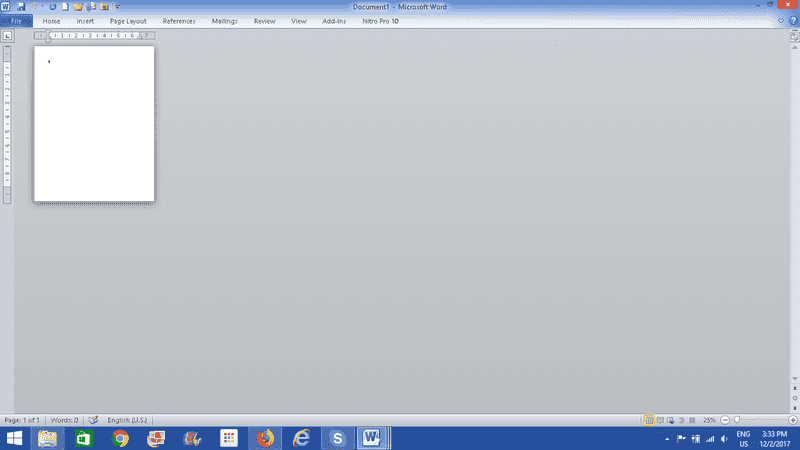
i.e., ocupying just a small subset of the total usual space.
Any ideas on how to get it back to full-page format?
Thanks.
This sounds like a joke, unfortunately it is not:
Word was working OK until I received a Word file from a phone , Android , I think. Then
somehow it ended up like this :
i.e., ocupying just a small subset of the total usual space.
Any ideas on how to get it back to full-page format?
Thanks.
