- #1
IEatSoulz
- 1
- 0
Hi everyone,
I'm currently doing burst pressure simulation of composite piping and I have reached the stage where i need to analyze the results but I'm afraid i don't know how to show the plot in the new 2015 Ansys ACP and all the guides and tutorials are for previous versions. Previously, the plots or the results could be viewed by creating a new scene and editing it via the properties menu but with this one, I'm not sure. I've been stuck on this for hours. No matter what i do, the plot just remains grey.
Does anyone have an idea how to show the failure criterion plot? Any help would be most welcome and I apologize if this seems rather stupid.
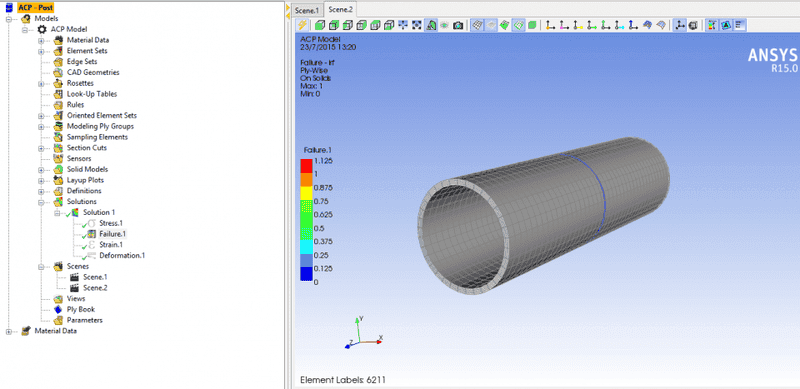
I'm currently doing burst pressure simulation of composite piping and I have reached the stage where i need to analyze the results but I'm afraid i don't know how to show the plot in the new 2015 Ansys ACP and all the guides and tutorials are for previous versions. Previously, the plots or the results could be viewed by creating a new scene and editing it via the properties menu but with this one, I'm not sure. I've been stuck on this for hours. No matter what i do, the plot just remains grey.
Does anyone have an idea how to show the failure criterion plot? Any help would be most welcome and I apologize if this seems rather stupid.